# How to make fuel record entries
NOTE: This fuel entry form is to be filled in by the driver after fueling the vehicle
Select the vehicle you will wish to make an entry for
Click the Fuel Button
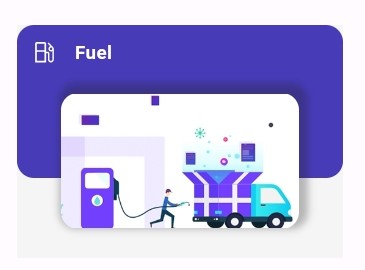
- Click the Add Button in the bottom right corner

Enter the Amount of fuel purchased
Enter the Volume of fuel purchased in Litres
Take a photo of the Fuel dispenser machine by:
- clicking the Receipt and Fuel Dispenser button
- Aiming the camera at the fuel dispenser machine
- clicking the Take Photo button
- clicking the accept button
(Optional) Take an additional photo of the Purchase Receipt by:
- clicking the Receipt and Fuel Dispenser button
- Aiming the camera at the receipt
- clicking the Take Photo button
- clicking the accept button
Offline Mode: Entries can be made offline and will be synced to the server by clicking the sync button on the top right corner of the screen when the device is online
