Contacts
Jahazi consists of both user and contacts.
Contacts
List of contacts directory which may consist of suppliers, operators and technicians and other staff members who can receive email and text communication.
Users
These are team members that sign-up and use the system on a day to day basis.
Adding Users
Removing Users
- Select Contacts & Users from the Sidebar
- Select User Management
- Click the Action button for the user you would like to delete and selected Delete from the drop down menu
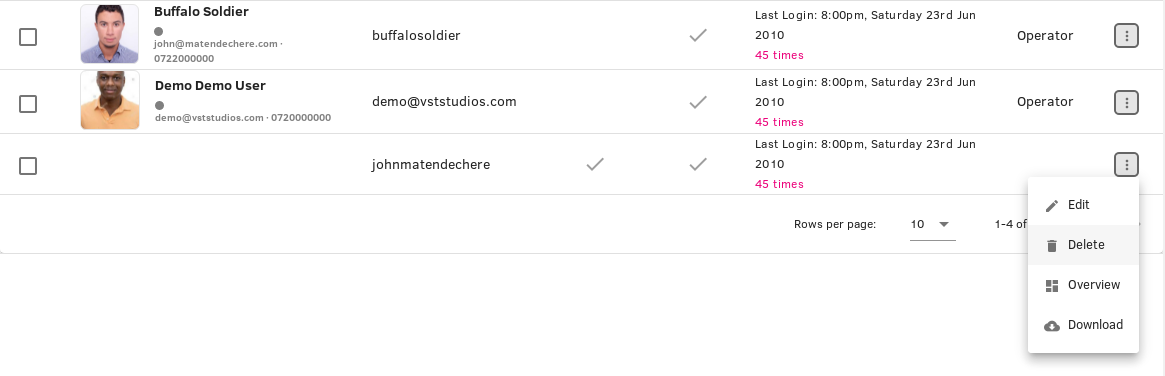
DANGER
Deleting a user simply disable their account
