Tracking > Trip History
Shows past history of events as Trips from oldest to newest.
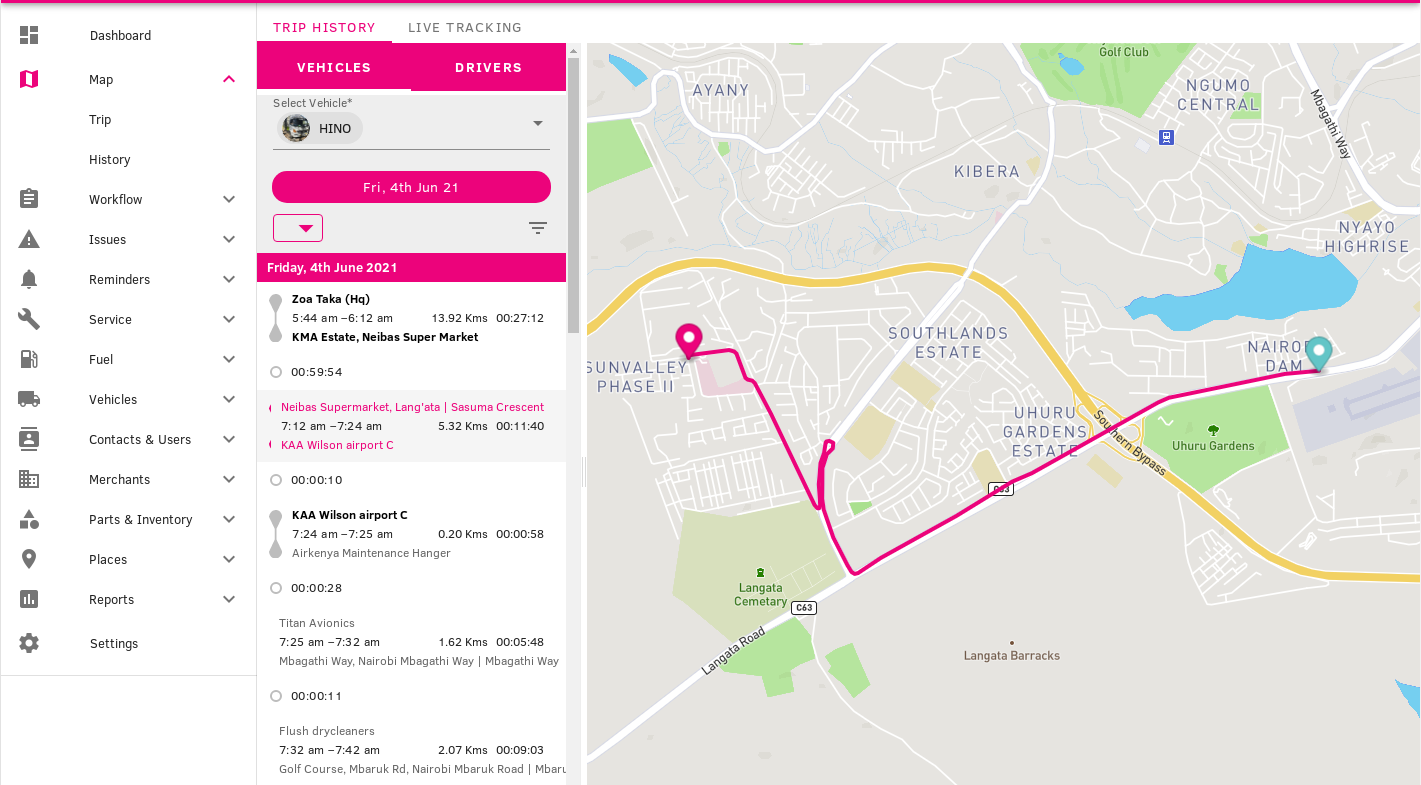
Default to the last two days from last activity
The History Panel
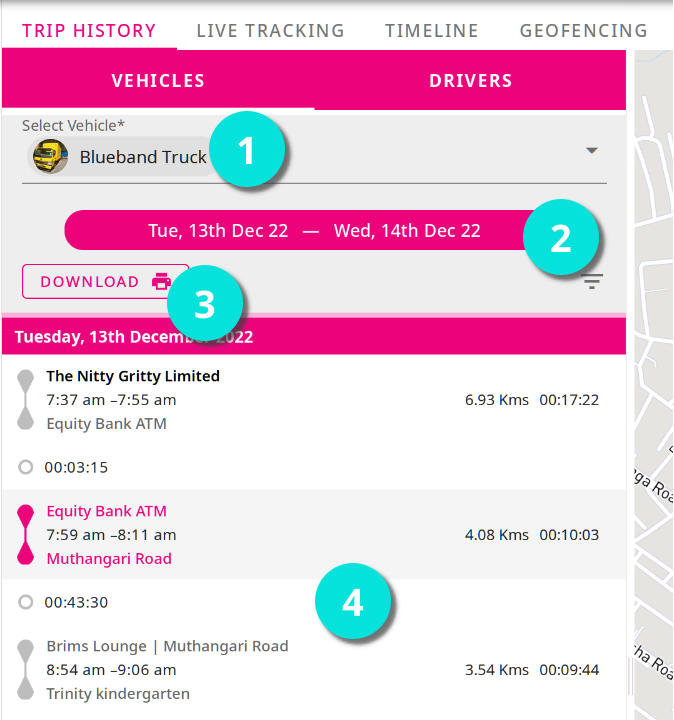
How to Check the History of a vehicle
- Select a vehicle of Vehicle
- Select a Date or Date Range
- Click "Download" button to download the current History in PDF
- View the Trip History
How to read trip history
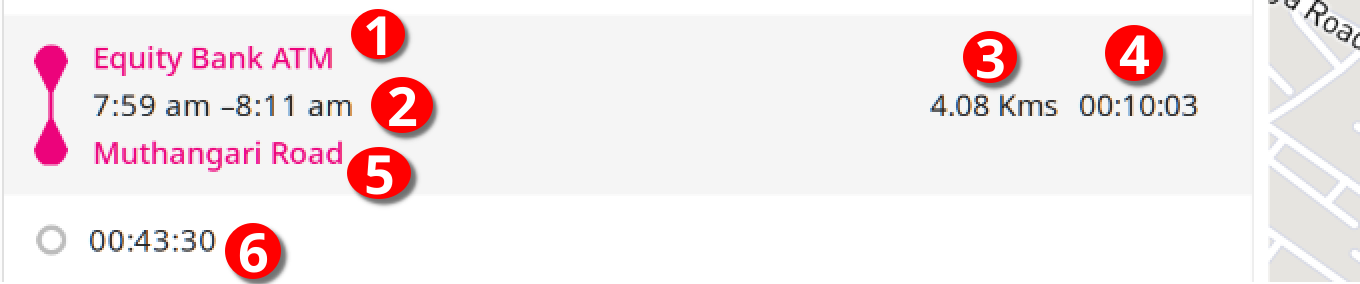
- Start location of the Trip
- Start Time to End Time of Trip
- Distance of Trip in Kilometers
- Duration of Trip in Hours:Minutes:Seconds
- End location of the Trip
- Stop time when vehicle did not move
Bold and Highlighted Locations shows registered places within the system
Map View
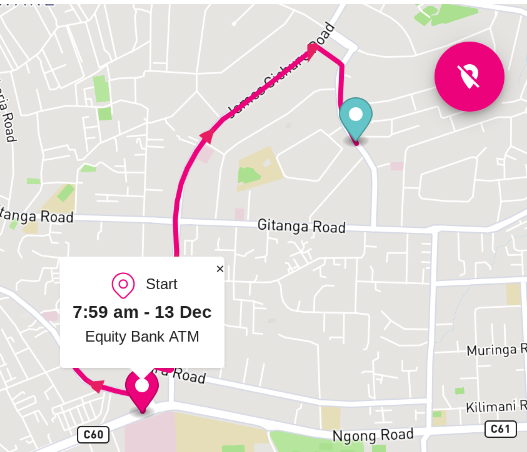
- Pink Marker - Start of Trip
- Green Marker - End of Trip
- Pink Place button - Toggle Place Locations
